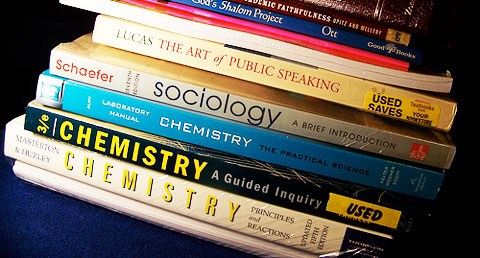Computer Studies Primary 5 (Basic Five) Third Term
Subject Scheme & Timeline:
Please check through the topics down and be sure it conform with the scheme you are using.
WEEK1Topic: MEANING OF DESKTOP AND WALLPAPERBEHAVIOURALOBJECTIVES: At the end of the lesson, pupils should be able to:1. Define wallpaper2. Define desktop3. Identify wallpaper and a desktop.CONTENTA DESKTOPDue to its size and power requirements, A desktop computer is designed for regular use at a single location on or near a desk or table.
WEEK 2CONTENT OF THE DESKTOPThe Windows desktop is the starting point for all Windows operations, and it contains the icons, the start button and the taskbar.
WEEK 3TOPIC: FUNCTION OF DESKSTOPSUBTOPIC: CREATING AND DELETING FOLDERS ON THE DESKTOPFUNCTIONS OF THE DESKTOPThe main functions of Desktop Browser are as follows:1. Managing/MonitoringDocuments/Folders2. Disposing, printing, faxing, sending via e-mail documents and folders, and circulating documents by using a drag-and-drop operation
WEEK 4&5TOPIC: an exploration of files on the system from the desktopCreating a folder onOnce the Windows Explorer window is opened,Select File and click on NewCopying files into a folder Select the file or folder to be copied. Click Copy from the Edit menu or toolbar.
WEEK 6&7COMPUTER GAMESMEANING OF COMPUTER GAMESA computer game is a computer-controlled game where players interact with objects displayed on a screen for the sake of entertainment.
WEEK 8&9The InternetThe Internet is a set of computer networks that communicate with eachother. It connects individual networks of computers situated in different parts of the world. Any authorized user from any part of the world can access the internet for mailing or sharing information.
WEEK 10INTERNET BROWSERCreating email addressHow to create an email account?Follow the steps below to create an email account at mail. comforfree:Click on the Free Sign up Button1. Enter all mandatory fields (First Name, Last Name, Gender, etc.)
Week11BrowsersBrowsers are programs that help a computer user to view web pages. Examples of browsers are Internet Explorer and Nets cape Navigator.Computer applicationBrowsers are used for surfing web pages to obtain information onMany aspects of life such as education, business, aviation, law,travel, football, religion and many more.Chating on the Internet Many people now enjoy chatting on the Internet.There are thousands of chat rooms on the internet.