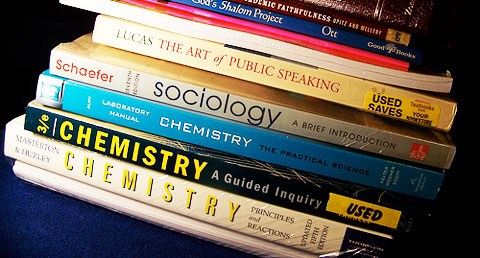Please check through the topics down and be sure it conform with the scheme you are using.
Word processing is the phrase used to describe using a computer to create, edit and print documents. It is also the creation, input, editing and production of a document with a computerized device. A word processing package enables you to type in and manipulate text. It helps you to enter, store, format, copy and print text. It is software that turns the computer into a sophisticated typewriter. The word processing software allows you to determine how you want the finished page to look i.e. page size, line, width, margin etc. Once you are satisfied that everything looks all right, you can print out any number of copies on paper.
Examples of Word Processor:A word processor is a computer software application that performs the task of creating and printing electronic documents. There are several types of word processors; they include Word Perfect, Word Star, MS Word, Loco Script, Ami-Pro, Word Craft, WordPad etc.
CREATING A WORD DOCUMENTClick on the start icon to display the start menu and then click on the Microsoft word icon. The program gives you an empty one to type.
DEFINITION OF SPREADSHEET: A spreadsheet is a collection of cells organized into rows and columns where data is stored and manipulated. The spreadsheet is known as a worksheet. A spreadsheet begins with row number one and column A. A cell is a space in a worksheet formed by the intersection of a row and a column. Each cell can contain a number, text or formula. A cell can also reference another cell in the same worksheet, the same workbook or a different workbook. Each cell has an address called Cell Reference e.g. A1, B3, C7 etc. combination of more than one sheet is referred to as a workbook. The worksheets can accept thousands of rows of data and columns in form of fields. Active Cell is recognized by heavy border surrounding. It is the cell that is currently being worked upon.
There are various types of spreadsheet software which include: Microsoft Excel Lotus 1-2-3, Starview, Supercal etc.MICROSOFT-EXCELOut of the many examples of spreadsheet packages, Microsoft Excel is the most commonly used because of its friendly features. Microsoft Excel is part of the Microsoft suite. The suit comes in various versions such as 2000, 2005, 2007,2010, 2015 etc.
LOADING EXCEL APPLICATIONClick on all programs, check the programs and click on the Microsoft suites then click on the excel application.CREATING EXCEL DOCUMENTOnce Excel is open, you can enter data into a file by clicking on a particular cell, and then typingtext, numbers, or formulas. Your changes will be entered into the current cell.
A database is an application that is used to store information in a structured way. It is a collection of records or data in an organized form.A database management system is a collection of computer software that enables users to define, create and maintain a database. A database management system (DBMS) is a computer application that interacts with the user, other applications and the database itself to capture and analyse data. The general purpose of a database management system (DBMS) is designed to allow the definition, creation, querying and administration of a database. The DBMS serves as an interface between the database and ends users or application programs, ensuring that data is consistently organized and remain easily accessible. Database Administrators are those that control the database system. They also control the access and security aspects of the database.
Database packages are used to design a database in a computer. An example of a common database package is Microsoft Access. MS Access is a Relational Database Management System used to create and modify databases.
INPUT DATAAfter the field names and their data types have been specified, the records are stored in the database by specifying the appropriate input. In MS Access, to input data: Double-click on the Student Table at the left-hand pane of MS Access windows Enter the data beneath the field names and click on the next cell to populate the data.To keep the database updated, data inputted into the database must be saved regularly. Keyboard command CTRL + S is used. Alternatively, you click on the Office button and save.