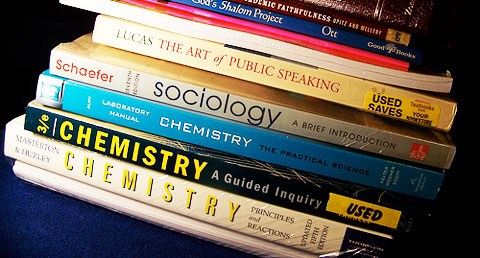Basic Computer Operations II
Computer Science SSS1 Third Term
Basic Computer Operations II
Week 6
Performance Objective
The student should be able to:
- The application program in the computer
Content:
Run a program in Microsoft Windows Windows, to run a program, double-click the executable file or double-click the shortcut icon pointing to the executable file. If you have a hard time double-clicking an icon, you can click the icon once to highlight it and then press the enter key on the keyboard.
Shut Down in Windows 10
- Press the Windows key on the keyboard, or click Start. The Start menu opens.
Subscribe now to gain full access to this lesson note
Take Me ThereClick here to gain access to the full notes.