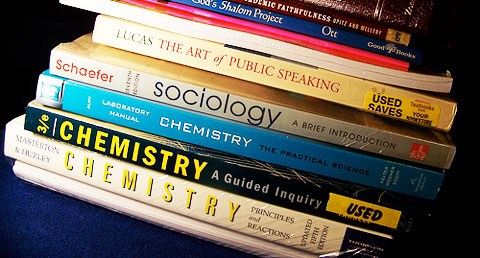Word Processing Environment
WEEK 9&10
Topic: Word Processing Environment
Objectives: at the end of the lesson. Pupils should be able to: A computer with
I) Identify the title bar of a word processor
II). Identify and use the menu installed
III). Identify tools bar and its Functions
IV) Identify and use the tool
V) Bold, underline and Italicize text
VI) Format font type, font Size and colour
INSTRUCTIONAL MATERIALS:
A functional computer system
Objectives: pupils are familiar with the topic in their previous classes
CONTENT
TITLE BAR
The title bar shows the name of the program or application you are using. It also displays which of the documents or books of MICROSOFT Word you have opened.
It has the minimize, maximize, and close buttons.... View More
Subscribe now to gain full access to this lesson note
Take Me ThereClick here to gain access to the full notes.