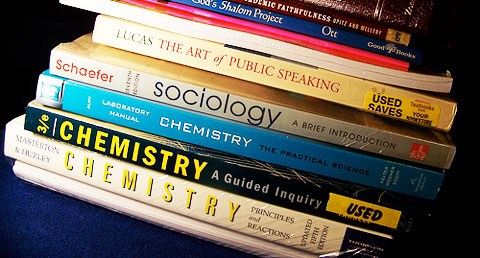COMPUTER STUDIES PRIMARY 3 (BASIC THREE) FIRST TERM
Subject Scheme & Timeline:
Please check through the topics down and be sure it conform with the scheme you are using.
WEEK 1Topic: RevisionSubtitle: general knowledge of computerObjectives: At the end of this lesson, pupils should be able to:1. state uses of computers at school and home.2. mention computer devices found at home and in school
WEEK 2Topic: History of ComputerSubtitle: History of Computer IObjectives: At the end of this lesson, pupils should be able to:1. identify early counting devices2. state four early counting device
WEEK 3Topic: History of Computer IISubtitle: Mechanical counting devicesObjectives: At the end of this lesson, pupils should be able to:1. state the uses of Abacus.2. mention inventors of mechanical counting devicesCONTENTThe first computer was called the Abacus counting machine.Early mechanical counting devices and their inventors
WEEK 4Topic: History of Computer IIISubtitle: Developed technologyObjectives: At the end of this lesson, pupils should be able to: explain the transmission of early devices to a present-day computer state the sequences in computer graduation
WEEK 5Topic: Input Devices ISubtitle: Input DevicesObjectives: At the end of this lesson, pupils should be able to:1. state the meaning of the input device2. identify the input devices
WEEK 6Topic: Input Devices IISubtitle: Description of input devicesObjectives: At the end of this lesson, pupils should be able to:1. describe the input device of a computer2. differentiate the input device from an output deviceInstructional material: picture chart, keyboard, light pen, mouse and a microphone
WEEK 7Topic: Input devicesSubtitle: KeyboardObjectives: At the end of this lesson, pupils should be able to: Identify different types of keyboard Describe a computer keyboardInstructional material: computer keyboard
WEEK 8Topic: Input devicesSubtitle: MouseObjectives: At the end of this lesson, pupils should be able to: Identify the mouse Describe a computer mouseInstructional material: computer mouseCONTENTA computer mouse is a handheld hardware input device that controls a cursor in a graphical user
WEEK 9Topic: keyboardSubtitle: functions of a keyboard Objectives: At the end of this lesson, pupils should be able to: State two functions of a keyboard State two functions of special keysInstructional material: keyboardCONTENTParts and functions of a keyboard Typing (alphanumeric) keys. These keys include the same letter, number, punctuation, and
WEEK 10Topic: input device IVSubtitle: Functions of mouseObjectives: At the end of this lesson, pupils should be able to: Explain the function of a mouse List two functions of a mouseCONTENTCOMPUTER MOUSE - USES AND IMPORTANCE Point to and select objects on the screen. Select and/or move data or files by dragging and dropping.