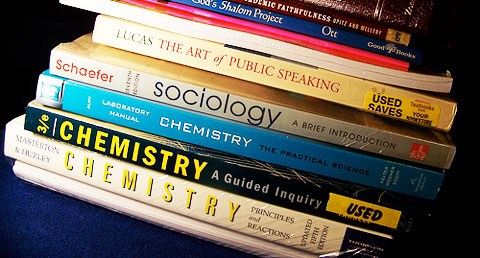WORD PROCESSING III : LSUS
DATA PROCESSING SSS1 THIRD TERM
WEEK 4
WORD PROCESSING III
Contents
CREATING A WORD DOCUMENT
Click on the start icon to display the start menu and then click on the Microsoft word icon. The program gives you an empty one to type.
HOW TO SAVE A DOCUMENT
- Start a new document in word and type your text.
- Click the file in the top left-hand corner of the screen.
- From the menu, choose to save as.
- A ‘Save As’ dialogue box will come up. It will show the folder where you will be saving.
- Type in the name of your document and click save.
NOTE: You can also save your document using the shortcut “Ctrl S”
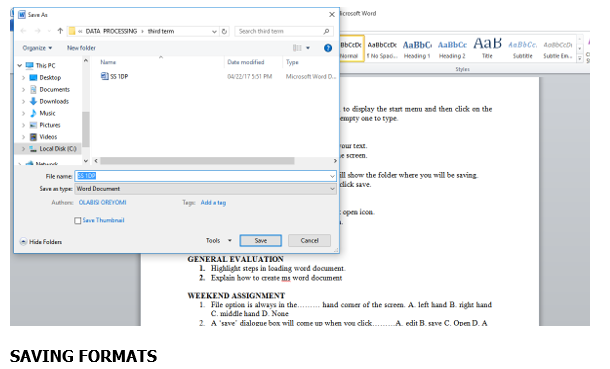
Subscribe now to gain full access to this lesson note
Take Me ThereClick here to gain access to the full notes.