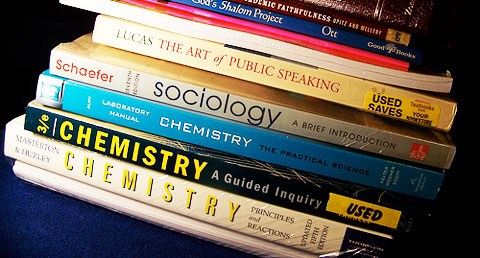an exploration of files on the system from the desktop
WEEK 4&5
TOPIC: an exploration of files on the system from the desktop
Creating a folder on
Once the Windows Explorer window is opened,
Select File and click on New
Copying files into a folder
- Select the file or folder to be copied.
- Click Copy from the Edit menu or toolbar.
- Select the location where you want to place the file or folder.
- Click on Paste from the Edit menu or toolbar.
To close Windows
1. Click the start button on the Windows desktop.
2. on the menu, click ShutDown and a box appears as follows:
- On this box, select Shutdown the computer.
- Then click, Yes.
SHUTTING DOWN THE DESKTOP
Step1:Click the ‘Windows’ button at the bottom left-hand corner of your screen.
Windows button
Step3: If you’ve left.... View More
Subscribe now to gain full access to this lesson note
Take Me ThereClick here to gain access to the full notes.