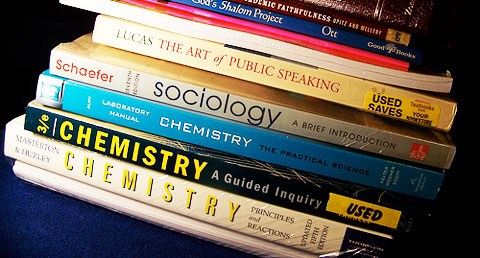INTERNET BROWSER
WEEK 10
INTERNET BROWSER
Creating email address
How to create an email account?
Follow the steps below to create an email account at mail.comforfree:
Click on the Free Sign up Button
1. Enter all mandatory fields (First Name, Last Name, Gender, etc.)
2. Type in your desired Email Address out of our huge selection of 200 available domains (e.g. biker.com, accountant.com, chef.net, etc.)
3. Choose a secure Password (at least 8 characters, mixing letters,
numbers, lower and uppercase, and using special characters)
4. Select your Security Question, type in your Answer
5. Verify your registration by typing the numbers in the captcha picture
6. Click the"Accept"-But underneath
HOW TO SEND EMAIL
Follow these step-by-step instructions to send an email
Step 1: Log in to your Gmail account so that you are on the dashboard (main page) of your.... View More
Subscribe now to gain full access to this lesson note
Take Me ThereClick here to gain access to the full notes.