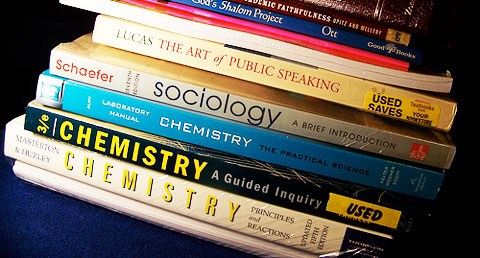Application Of Keyboard – Space Bar, Back Space Key
Week:- 8
Topic: Application Of Keyboard – Space Bar, Back Space Key
Objective:-By the end of the lesson, the pupils should have attained the following objectives (cognitive, affective and psychomotor) and should be able to:-
1. Use the space bar key.
2. Use the backspace key to delete.
3. Use arrow keys to move the cursor left, right, up and down.
Reference material:- Learn Africa Computer Studies UBE edition for primary school book 5, picture chart.
CONTENT
APPLICATION OF KEYBOARD – SPACE BAR, BACKSPACE KEY
Open MS Word and type,
1. A space bar is used for making a space between letters or words. It is the longest key on a computer keyboard.
2. Backspace key.... View More
Subscribe now to gain full access to this lesson note
Take Me ThereClick here to gain access to the full notes.