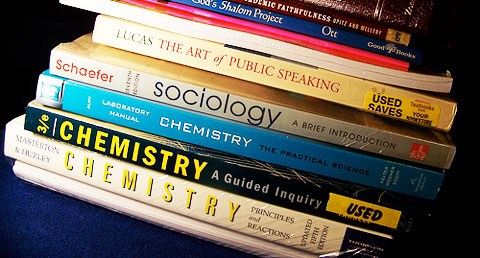COMPUTER STUDIES PRIMARY 5 (BASIC Five) SECOND TERM
Subject Scheme & Timeline:
Please check through the topics down and be sure it conform with the scheme you are using.
Week:- 1Topic: Care of the computerObjective:- By the end of the lesson, the pupils should have attained the following objectives (cognitive, affective and psychomotor) and should be able to list ways of taking good care of a computer system.Reference material:- Learn Africa Computer Studies UBE edition for primary school book 5, picture chart.CONTENTCare of the ComputerComputer hardware is the physical component of a computer that we can see and touch.
Week:- 2Topic: Reasons for taking Care of the computerObjective:- By the end of the lesson, the pupils should have attained the following objectives (cognitive, affective and psychomotor) and should be able to:-1. State reasons for taking care of computers.2. List ways of protecting computers.
Week:- 3Topic: Sections of Computer KeyboardObjective:- By the end of the lesson, the pupils should have attained the following objectives (cognitive, affective and psychomotor) and should be able to:-1. Identify the sections of a computer keyboard.2. Recognize different sections of the keyboard.
Week:- 4Topic: Special Characters Of The Computer KeyboardObjective:- By the end of the lesson, the pupils should have attained the following objectives (cognitive, affective and psychomotor) and should be able to identify special characters.Reference material:- Learn Africa Computer Studies UBE edition for primary school book 5, picture chart.
Week:- 5Topic: Function Keys, Space Bar And Back Space KeyBehavioral objective:- By the end of the lesson, the pupils should have attained the following objectives (cognitive, affective and psychomotor) and should be able to recognize:-1. Function keys2. Space bar3. Backspace bar
Week:- 6Topic: Practical Application Of KeyboardObjective:- By the end of the lesson, the pupils should have attained the following objectives (cognitive, affective and psychomotor) and should be able to:-1. Use the keyboard to enter data in the system.2. Identify the special character keys
Week:- 7Topic: Practical Application Of KeyboardObjective:- By the end of the lesson, the pupils should have attained the following objectives (cognitive, affective and psychomotor)and should be able to:-1. Use the keyboard to enter data in the system.2. Identify the special character keys.
Week:- 8Topic: Application Of Keyboard – Space Bar, Back Space KeyObjective:- By the end of the lesson, the pupils should have attained the following objectives (cognitive, affective and psychomotor) and should be able to:-1. Use the space bar key.2. Use the backspace key to delete.3. Use arrow keys to move the cursor left, right, up and down.
Week:- 9Topic: Application of computer keyboard – enter key and cap lockObjective:- By the end of the lesson, the pupils should have attained the following objectives (cognitive, affective and psychomotor) and should be able to:-1. use the return key to move the cursor to the next line.2. use the cap lock to change small letters A – Z to capital letters A – Z.
Week:- 10Topic: The computer mouseObjective:- By the end of the lesson, the pupils should have attained the following objectives (cognitive, affective and psychomotor) and should be able to identify and describe the computer mouseReference material:- Learn Africa Computer Studies UBE edition for primary school book 5, picture chart.