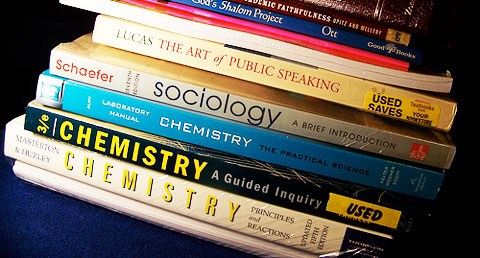MAINTENANCE OF COMPUTER : LSUS
DATA PROCESSING SSS2 THIRD TERM
WEEK 10
MAINTENANCE OF COMPUTER
Contents
General Computer Cleaning
Cleaning Mouse
Step 1: Disconnect the mouse cable from the back of the computer case.
Step 2: Lightly dampen a cleaning cloth with isopropyl alcohol and wipe down the outside of the
computer mouse and mouse pad.
Step 3: Remove the bottom cover of the mouse. To this, turn it over and note the directional
arrows that indicate the direction of rotation, or how to slide it off. Press your
fingers in the direction of the arrows and then turn the mouse right side up, letting the
cover and mouse ball drop into your hand.
Step 4: Wipe the computer mouse ball wi ha lint-free cloth dampened with isopropyl alcohol.
Put it aside.
Subscribe now to gain full access to this lesson note
Take Me ThereClick here to gain access to the full notes.