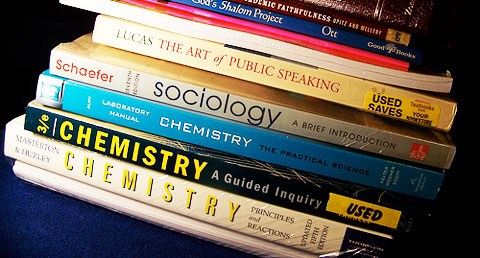Painting objects using the fill tools
Week: Nine
Topic: Painting objects using the fill tools
Objectives: At the end of the lesson, students should be able to;
1. Use the fill tool to colour objects and figures
2. List the alphabet tool to label drawings
Reference material: Learn Africa Basic Agricultural Science UBE edition for primary school pupils 6
Content:
Filling a perfect circle with a special fill
1. Draw a circle and select it.
2. Click on the fill tool; a flyout appears.
3. On the flyout, click on the fourth tool which is the texture-fill dialogue box.
4. Click on any of the texture lists. Click OK to accept the texture clicked.
5. Click the pick tool.
6. Click the outline tool and there is a flyout.
7. Click.... View More
Subscribe now to gain full access to this lesson note
Take Me ThereClick here to gain access to the full notes.