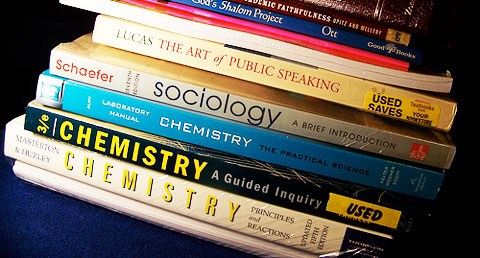Using Artistic text
Week: Four
Topic: Using Artistic text
Objectives: At the end of the lesson, students should be able to;
1. Apply word art to texts
2. Insert pictures, and objects into documents
Reference material: Learn Africa Basic Agricultural Science UBE edition for primary school pupils 6
Content:
Using Artistic text
To apply word arts to text
1. Highlight the text
2 Click the menu bar
3. Select the desired artistic text
To insert pictures, and objects to document
1. Place the cursor where the object should be
2. Right-click the mouse
3. Click the insert icon
4. Select the desired picture of an object
Subscribe now to gain full access to this lesson note
Take Me ThereClick here to gain access to the full notes.