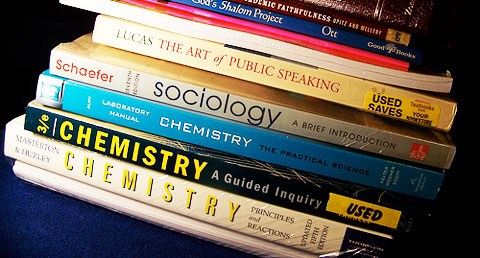Worksheet II
Computer Science J.S.S 3 Third Term
Sub-theme: Computer Application Package
Week 2
Worksheet II
Performance Objective
Student should be able to:
- To perform simple calculation on worksheet
Content
You can enter simple formulas such as add, divide, multiply, and subtract two or more numeric values. Or use the AutoSum feature to quickly total a series of values without entering them manually in a formula. After you create a formula, you can copy it into adjacent cells — no need to create the same formula over and over again.
How to do Some Simple Calculation On Worksheet
All formula entries begin with an equal sign (=). For simple formulas, simply type the equal sign followed by the numeric values that you want to calculate and the math operators that you want to use — the plus sign.... View More
Subscribe now to gain full access to this lesson note
Take Me ThereClick here to gain access to the full notes.